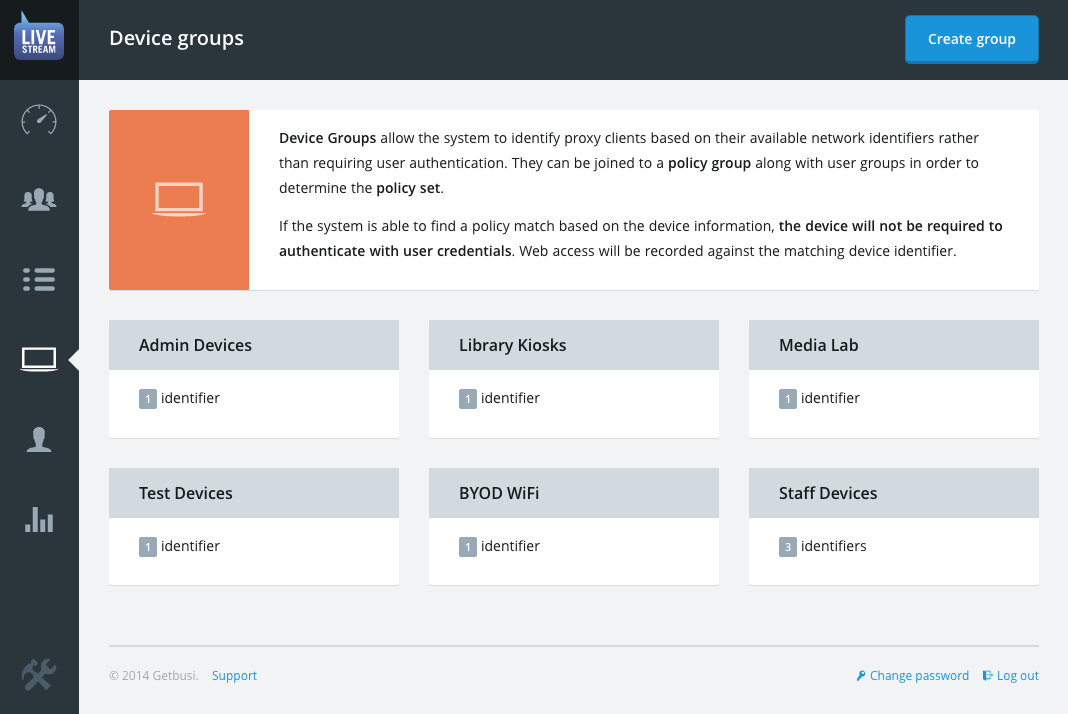Devices
Device Groups are an internal management system in LiveStream 5 which allows you to group together your devices either by:
- IP address or range — Great for when your client devices have either static IPs or separate DHCP ranges.
- Subnet — Great for networks where multiple VLANs communicate with the proxy.
MAC Address — Great for networks with a limited number of devices where each device's MAC address can be pre-registered in a device group by an administrator.
Heads up! MAC addresses are transmitted via ARP and will not traverse VLANs.
Device Groups are an alternate way to identify proxy clients other than with user authentication. A Device Group is used to match a device's network information to a Policy Group. Device Groups are treated exactly like user groups; their level of web access is determined by the Policy Group they are joined to.
Many organisations have a directory service through which users authenticate to access the web. If a device can be identified by a Device Group it will not be required to authenticate as a user.
ProTip: Removing the authentication requirement can often lead to a more seamless experience for end users, however, you will lose the ability to manage and report on individuals by their name.
This is especially true of mobile devices and BYOD networks where proxy authentication is:
- Frequently incompatible with mobile applications Not available for
- transparently intercepted connections (except via captive portal)
Entries in a Device Group are referred to as "device identifiers". Subnets and ranges will match with multiple individual devices. IP and MAC addresses will match with a single device. Each device identifier must have a name, or label, which will help identify it in reports.
Be sure to delete the built-in Possible Internal Networks device group upon a new installation as this will target all possible LAN networks and override more specific forms of client authorisation.